Frequently Asked Questions
What does a tutoring session look like?
Students should have all of their math resources (textbook, notes, homework, calculator (if needed), a pencil, and graph paper if appropriate). Learning is best done by doing. The most productive sessions are when students come knowing what they need to work on; they’ve attempted the homework and come with problems they’re stuck on or concepts they didn’t understand when they went over it in class. I typically start with having students explain how they understand the concept. This helps reinforce students current understanding as they’re encouraged to communicate about math and it also allows me to look for gaps in understanding or misunderstandings. After questions are addressed, we can look ahead to what concepts students will be looking at within the coming week and get a head start on it. The more times students see a concept, the more comfortable they will be (gaining confidence) and the more likely they’ll be to remember it. Finally, math comes by doing. During tutoring sessions, we will work through many problems ranging from easy to hard in an effort to get students writing mathematically and talking mathematically.
How does online tutoring work?
We will use Google Meet to connect via video. I use a drawing tablet attached to my computer and will share my screen. If students have worksheets or problems from a textbook that have been assigned, they/you can snap a picture(s) or send the pdf/document to me via email (davidtutorsmath@gmail.com) and I can upload it into my digital notebook. This allows the session to move more quickly because the student doesn’t have to read problems to me.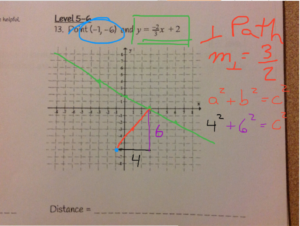
Me sharing my screen simulates the same experience that would happen around your kitchen table. I encourage students to talk out loud as they write on a piece of paper in front of them, I copy what they’re saying on the screen as they write. In my experience, having students talk through the concepts, it reinforces the vocabulary that they need to practice.
Do I need to download any software?
No. Google Meet web-based and will work in any browser (Chrome, Safari, Firefox, etc.), though Chrome works the best.
What tech do I need for a session?
A computer, laptop, or tablet with a microphone and camera (most laptops and tablets come with these built-in now). The camera is not needed, but helps tremendously for nonverbal cues when students aren’t understanding something.
How do I pay for the session?
I take credit card payments through my scheduling app: 10to8. Click here to schedule an appointment